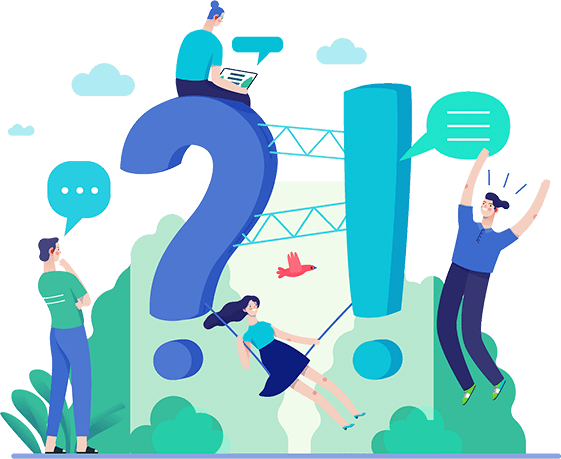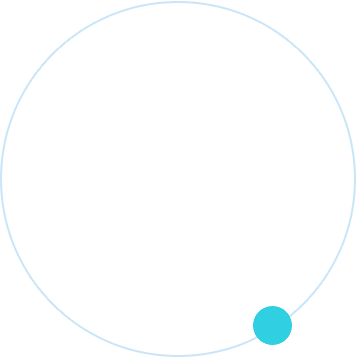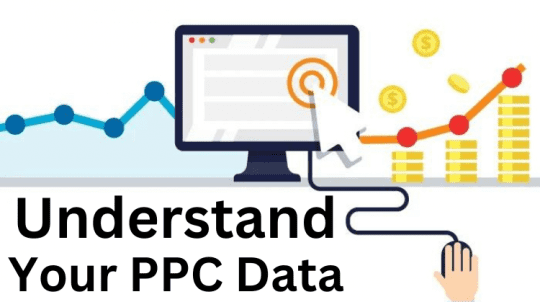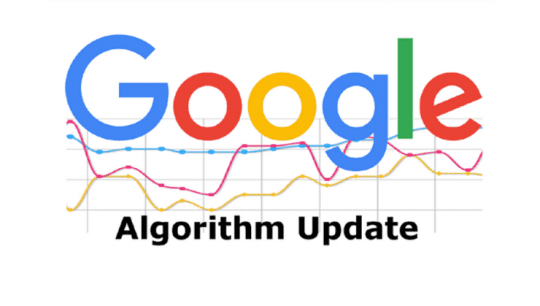Welcome to social media freaks
We Do

What we Provide
We are not just another ordinary social media marketing company that would help you achieve an average number of customers.
We offer the best kind of social media marketing services that would both increase your traffic website and convert your target customers.
Men and women, committed
to better protect you around
the globe.
Where you will find the same quality of service and dedication around the globe.
Making us one of the leading digital marketing company around the globe.

Why Choose us
Boost Your Business Online!
We are passionate about our work. Our digital marketing team is at the forefront of providing engaging and result-oriented campaigns to make your business stand out.
Our digital marketing experts are committed to maintaining the highest standards so that your results can stand the test of time. We care about your business, so we work with you.
Services
Services We Provide

Search Engine Optimization
We have the most integrated search engine optimization and social media marketing services that would not only help you attract more and more customers but would also help you increase your brand visibility.

Website Audit and Analysis
There are many factors that help a website in achieving high rank. We can help you audit your website in various ways so that your brand visibility gets increased with each passing day.
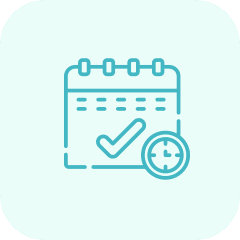
Search Engine Marketing
This is the most crucial online marketing strategy for increasing a company's reach and we are complete experts at this. We would help you take your brand to a new high with a huge number of engagements with our terrific search engine marketing strategies.
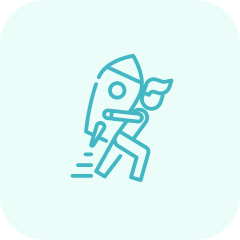
Online Reputation Management
We don’t leave any task unfinished and that is why we will not only help you get a huge number of customers but we would also help you know how your business is being viewed online. We would help you know how a potential customer is looking and analysing your brand which in turn would help you upgrade your game to a next level.
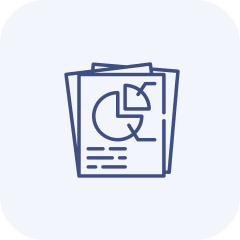
Social Media Optimisation
This is another huge step that would ensure a strong web presence for your brand eventually introducing more and more new customers to the business. Our team would not only help you in upgrading your brand name but would also help you improve your brand visibility using our social media optimisation techniques.

Social Media Marketing
This is the most crucial online marketing strategy for increasing a company's reach and we are complete experts at this. We would help you take your brand to a new high with a huge number of engagements with our terrific search engine marketing strategies.
Blogs
Our Latest Blogs
Top Digital Marketing Trends For 2023
How to understand your PPC data for the Best PPC campaign
Here’s what Google announced in the September 2022 Core Algorithm Update
analysis
Get Free SEO Analysis?
Get a complete Search Engine Optimization (SEO) evaluation of your website with our free SEO checker, which will conduct an SEO audit of your site and generate a personalized SEO report.